Google My Business
Free tool to increase your rank in Google search results. SEO
You may have been told you have to pay a lot of money to get your website to rank high on Google search page results, but actually, if you do a few consistent activities each week or month, you can help increase your rank for FREE. However, if you do have money and no time, sometimes it’s just better business to let someone else do the work for you and in that case, I would recommend paying someone to do it for you. But if you have no money and a bit of time then let’s give it a go together. Over the course of building brands and website for small businesses, I have learnt a few free tricks to help increase the rank of your website in google search results page. So over the next couple of blog posts I’m going to share those tips with you. So lets talk SEO. What is SEO? SEO stands for Search Engine Optimisation. What is a Search Engine you may ask? Well most of you would use Google as your search engine. Every time you go to ask Google a question you are typing your question into Google’s search engine. Other search engines include Bing and Yahoo search and there are a few more out there but you and I have never heard of them.
So what does it mean to optimise search engines? It basically means doing certain activities that help increase the rank of your website so that when people type in a question such as “best donut in Australia”, it will come up with your amazing donut store on the first page. We all know that no one ventures onto page two of search results so if you want to be found you need to be on page one. However, like anything in life, nothing happens overnight and it can take a while for you to get to page one especially if you are in a highly competitive landscape. For example, my business is in a very competitive industry and there are many other branding and web design companies in my area who have been around a lot longer then I have. I started my business in June 2017 and I began on page 15 of google search results for “graphic and web design” in my area, I then progressed slowly to page 8 then page 4 and after 3 months I made it to page one.
So here goes. The first free SEO activity that will help increase your rank in google search results page (SERP – Search Engine Results Page)
Add your business to “Google My Business”.
“Google My Business” is such a great resource and like everything that Google offers, it is FREE… yippee! Google likes to know everything about everything and this tool helps Google learn a lot about your business and helps Google make search results relevant for their customers who are searching. So the more information you can give about your business the better. The big thing about ranking high with Google is to be consistent and to keep adding relevant content. The “Google My Business” tool makes it super easy to add content consistently, it even notifies you via email when you need to add more content.
So lets set it up! Go to https://business.google.com Have a read and then click “get started” Sign into your google account if it prompts you (if you don’t have a google account yet it will prompt you to set one up). You will then be prompted to fill in all of your details of your business and your address. You have to enter an address as this is the information that helps Google make your business location relevant for local search and you will also have an icon with your business located on google maps. If you don’t want to add your home address you can pay to set up an address through local coworking spaces, these are also great places to work from to get work done away from the errands at home. Once you have entered your details Google will then send you a code in the mail so that it can verify that your business is at this location. This usually takes 1-2 weeks. Once you receive a code you just need to enter that code before Google then puts you on the map.
I have found that since adding my business to “google my business” it has really helped my business stay at the top of rank for my field in my area. You can add photo’s of your business to the photo’s section and I highly recommend adding regular Posts, this helps you stay relevant to searches and Google will even send you an email when you need to add another post.
Another great feature is the ability to send a link to your clients/customers so they can review you. You can create your own link that you can email to your clients find out how here Such a great tool to get you ranking higher in Google search page results. Let us know in the comments if you have any free tips or tricks for increasing your rank in google. See you for the next lesson on Free tricks to increase your rank in Google. Leisa

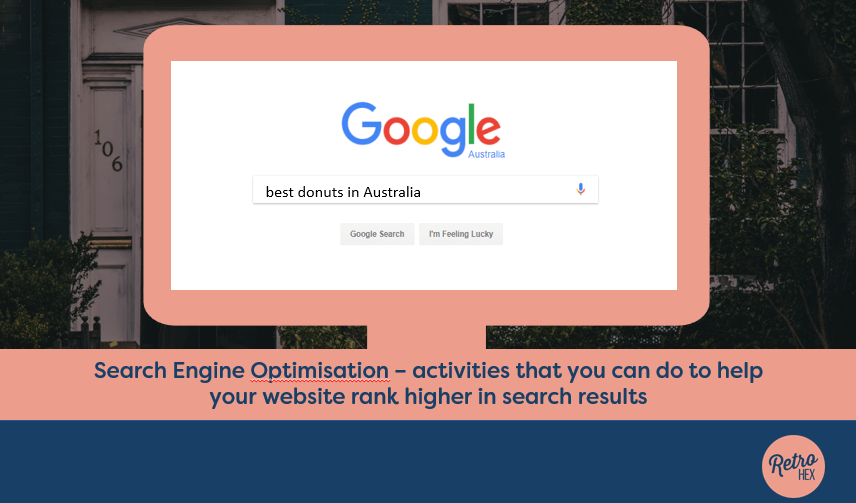
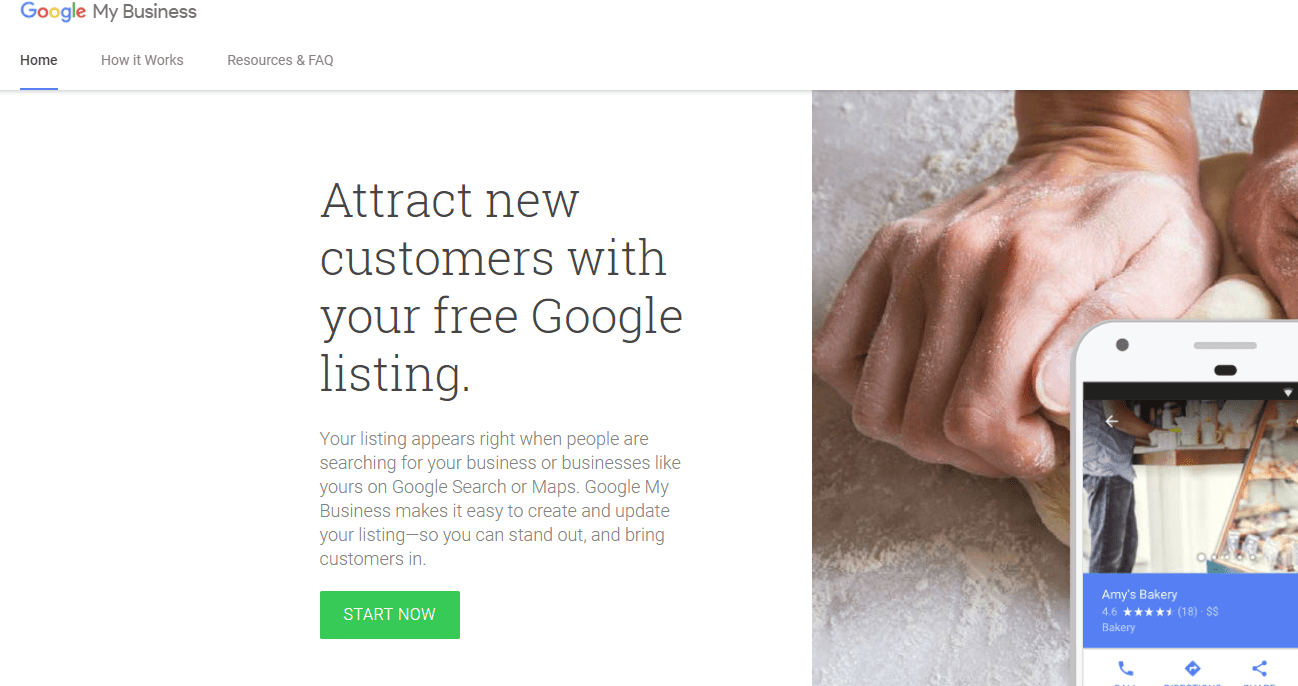
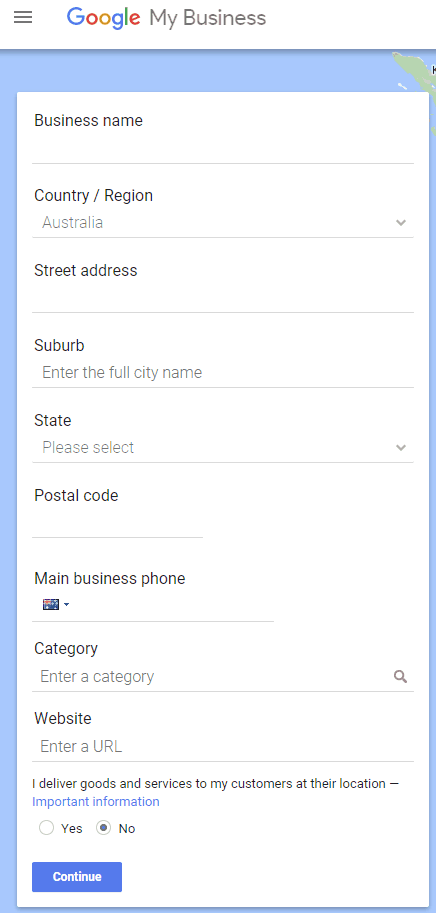
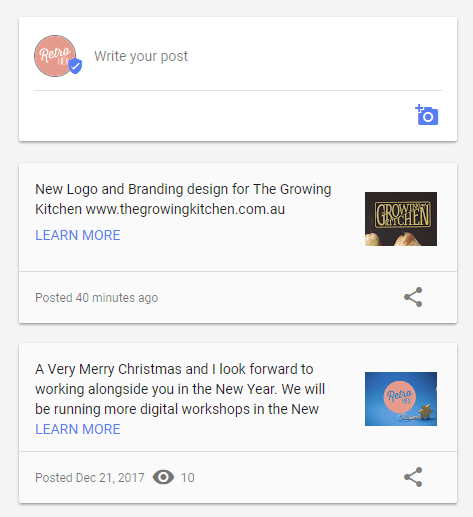
Trackbacks/Pingbacks