How do I build a Website with WordPress?
the 9 steps I take to build out my clients WordPress Websites
How to build a website from scratch with WordPress.
I share all of the steps and tools I use to get my clients WordPress websites up and running. Check out the video and all the links to the tools I use are below.
Before you start the whole process of building your own website or getting your website built, you need to figure out your Business Model
- Who is your customer,
- What problem are you solving for them and
- How are you going to make money
What is WordPress
WordPress is a Content Management System which basically means a website creation tool where you can add content and images to your website and blog without needing to know how to program or know how to code. It powers over 30% of all websites, so 1 in four websites ever created have been created using WordPress.
It is open source meaning (free to use at
Step 1 – Purchase Domain name
Choose a Business Name. See if that name is available using a free tool https://namechk.com. Once you have a name sorted, purchase a Domain Name. Some domain name registrants are https://au.godaddy.com/, https://www.crazydomains.com.au/and there are heaps more.
You want to find a company that has 24 hr support. You shouldn’t have to pay more than $30 a year for a domain name. If you want to be a global business get the .com
Step 2 – Purchase Hosting
Register for Hosting so that you have somewhere to store your website. Look for hosts that have WordPress already installed and who know WordPress really well. 24hr support is also handy and most good hosting companies now offer a free SSL certificate (we will talk about this later). Bluehost and Siteground are great WordPress Hosts
Step 3 – Point your Domain name to your Host (Server).
Point your domain name at your host so that when people type your domain name into the browser they land on your website. Simply add your Host’s Nameserver into the DNS field in your Domain Name manager
To find your Host Nameserver you can contact your Host or you can find it under Domains. To find where to add the Nameservers into your Domain Manager,
Step 4 – Design your layout
Get inspired by other websites, search online to find website designs that you like and that could work for your business. You can find inspiration on
Step 5 – Create your Brand
You need to decide on your brand.
The most important thing is to keep it simple and consistent. When you have your brand sorted it makes designing your website a whole lot easier.
Step 6 – Purchase a great Theme
Find a really great Theme that makes building your site easy and future proof. It needs to be mobile friendly/responsive because everyone looks at websites on mobile now. Make sure there is a good support network and that it gets updated regularly.
The Divi Theme with the Divi Builder makes building out your website super easy, it is mobile responsive, has great support, has a huge community with thousands of how to do
Step 7 – Build it out
Login into WordPress (you can
Step 8 – Security
Make your site secure by adding an SSL certificate (most hosts will install this for you for free). What is SSL certificate? Basically, when you install an SSL certificate onto your site it creates a secure connection so when visitors enter their details on your site from emails to credit cards, their details are kept safe.
You will notice
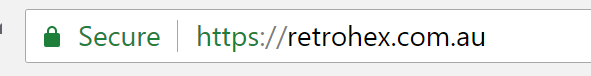
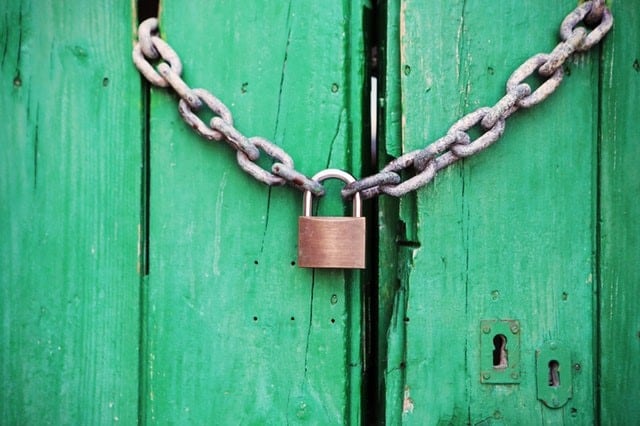
Step 9 – SEO (get ranked higher in Google)
Add a Search Engine Optimisation (SEO) plugin such as Yoast SEO to your WordPress site. What is a plugin?
Add your website to Google Search Console so that Google is aware of your site and can start crawling it and understanding what your site is all about. Add your business to Google My Business, this is another great free tool from google where customers can leave reviews you can add opening hours and your address and its’a great way to get your business found on google. Make sure you link your Socials (Facebook, Instagram, Twitter, Youtube) as well so that people can link through and like your socials. One of the best ways to rank in
See you next time lovely humans
Leisa







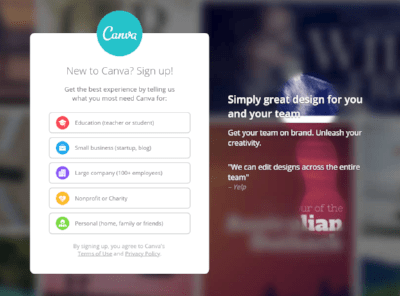
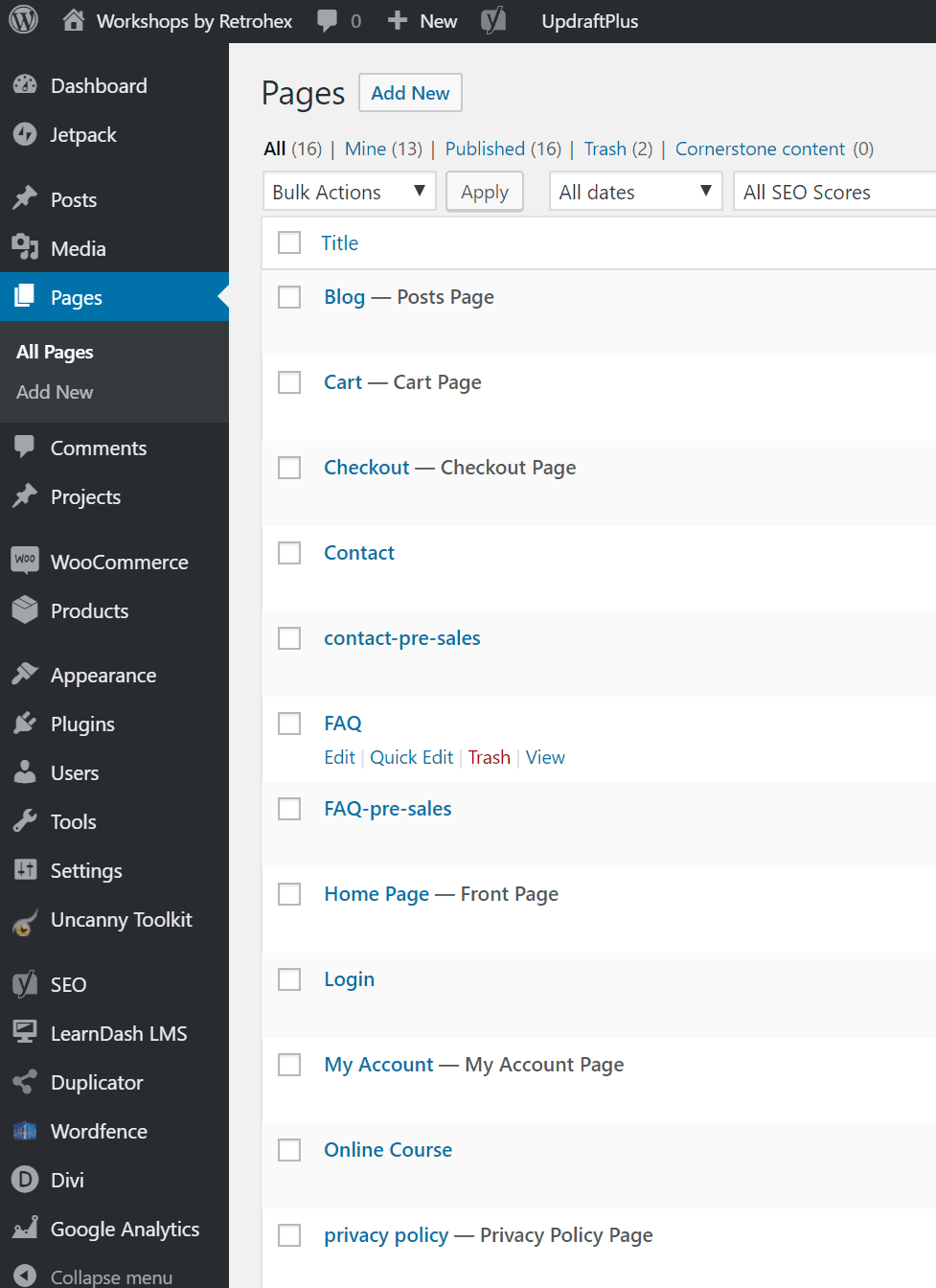


0 Comments
Trackbacks/Pingbacks